Digital Payment resources are now available for SAIF agents
Explore features like invoice access, transaction history, and the easy-to-use quick pay option.
As a follow-up to our last article announcing the launch of SAIF’s new online payment system in January, we wanted to inform our agents of resources and additional information on saif.com regarding digital payments and the quick pay feature.
Anyone can make payments on a policy through the quick pay process by simply entering a policy number and mailing address zip code. Payment methods used during the quick pay process are not stored or retained in the online payment system for future use.
To access quick pay, click the pay bill button on the saif.com home page and select the quick pay link.
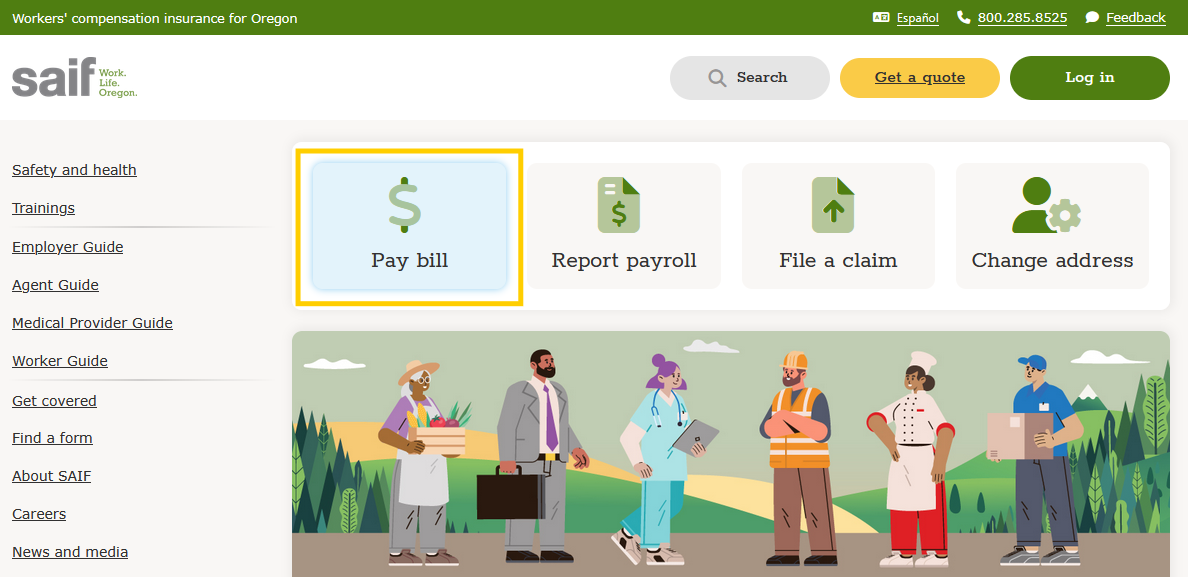
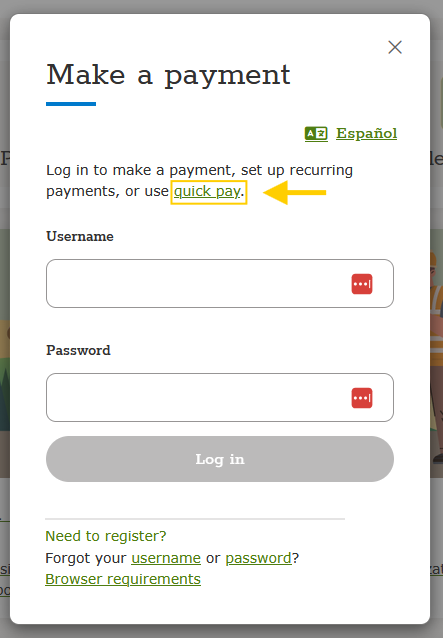
Agents can view policyholder invoices and transaction history via the make payment and payment history sections of pay online, accessible through the SAIF agent portal.
The agent guide contains the FAQ for employers and training videos to assist our agents with questions.
If you have additional questions, please contact your agency marketing specialist.
