Your SAIF invoice
In December 2022, SAIF updated the invoice with a new layout design and added new content to be more transparent and informative. Here is what you need to know about the new layout to understand and pay your invoice on time.
Invoice schedule
Invoices are issued once a month on the evening of the first. If a payment is made after 6 p.m. it will reflect on the next invoice. See below for important details on how to read your invoice.
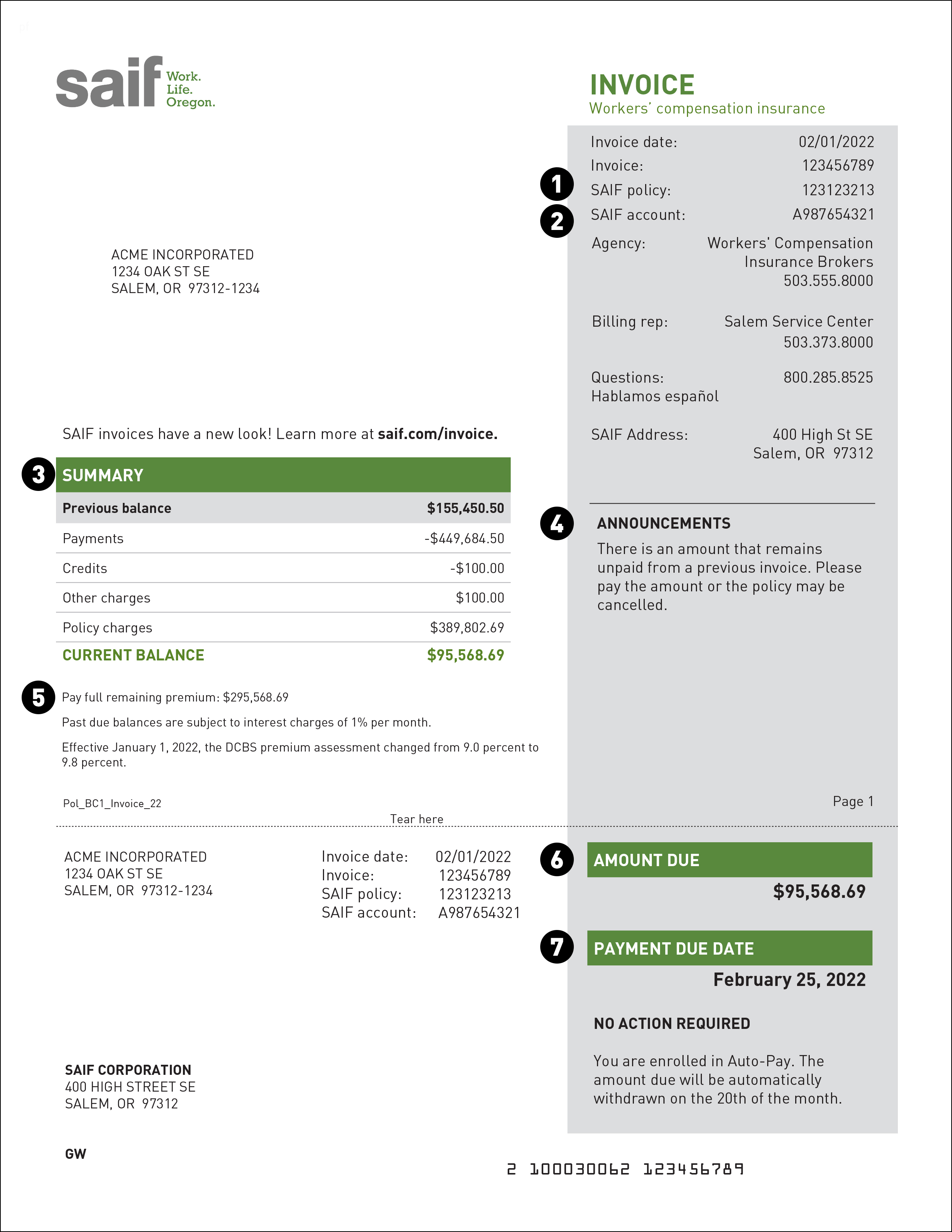
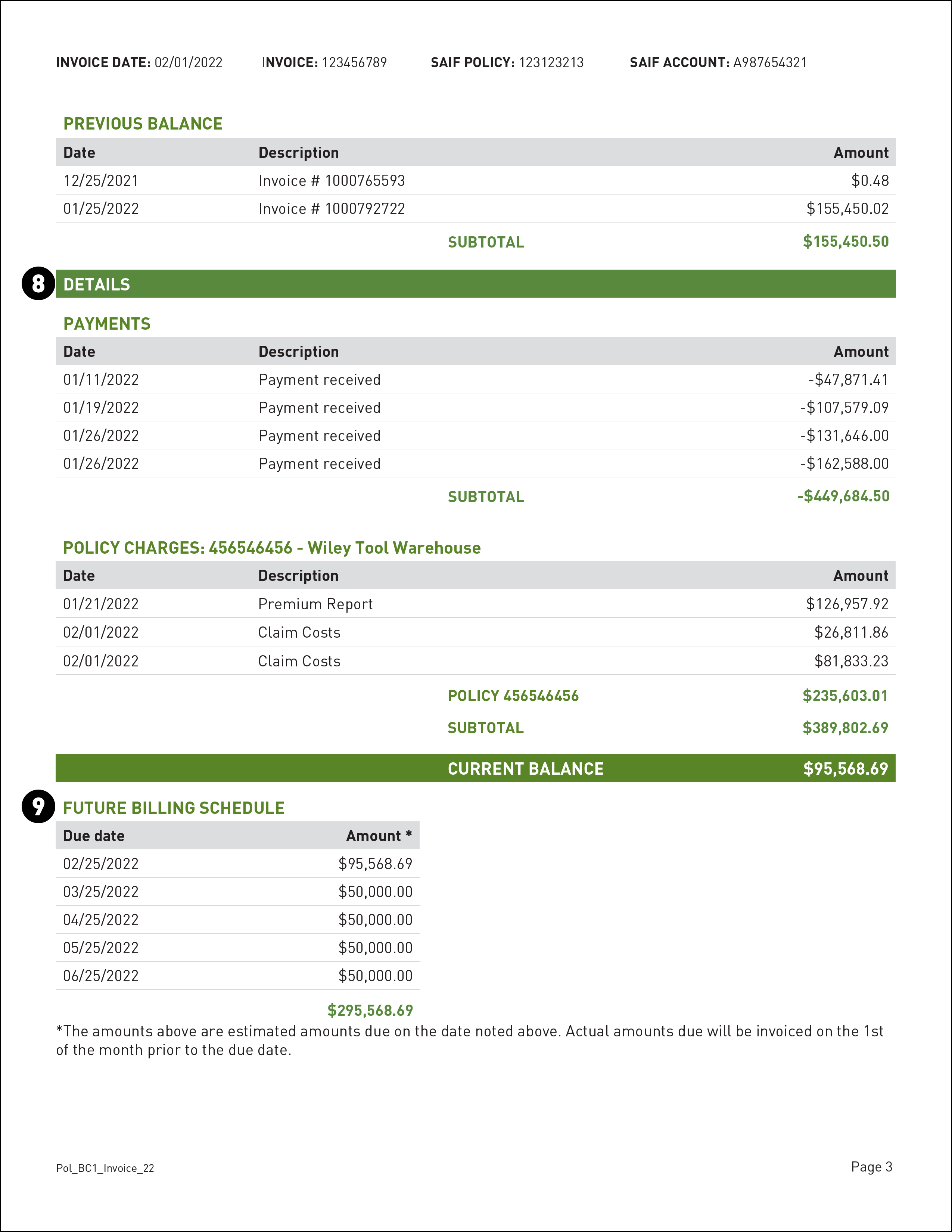
Reading your invoice
- SAIF policy number
This number is on the legal document that represents the coverage contract between you and SAIF. - SAIF account number
This number starts with an A and is specific to the organization or business that is covered by a SAIF policy. - Summary table
The summary provides a snapshot of current charges and current outstanding balance. - Announcements
When applicable, announcements are shown to communicate required information.
- Pay full remaining balance
A balance provided to installment plan policies to satisfy policy term. - Amount due
The premium amount due for the current payment period. - Payment due date
The last day to pay your current amount due. - Details
This section displays all applicable transactions resulting in the amount due for the billing cycle. - Future billing schedule
A list of upcoming bills, also called installments, and when they are due. (Applies to installment policies only. Installments are determined using estimated payroll and premium which is then divided into installments to be paid on a predetermined schedule during the policy term.)
View your invoice online
You can see your invoice and other policy documents when you log into your account on saif.com.
- Click the green button at the top right of this page.
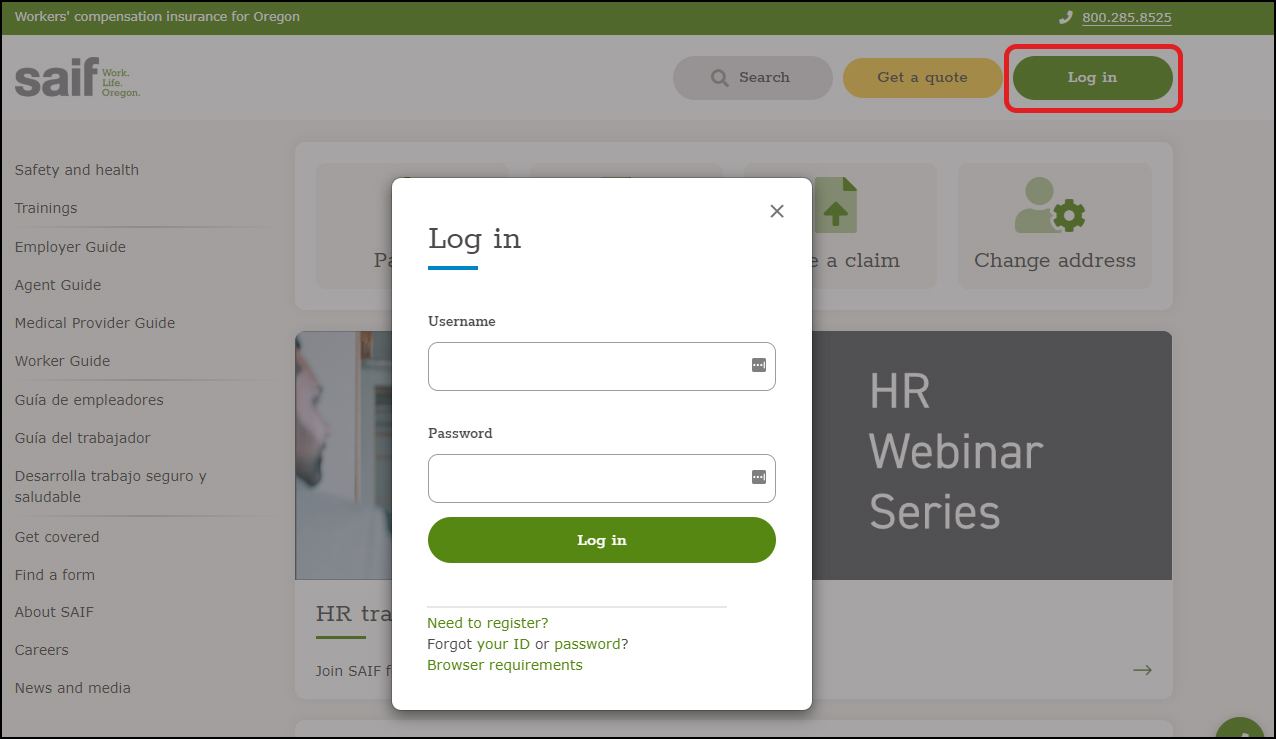
- Located on the left menu bar under Policyholder Portal, click Policy Documents.

- Here you will see various policy documents such as your invoice, payroll report, issuance contract, etc. organized in a table, with one document per row. For each document, the table shows the document date, policy period, category, and description.

- Click the green document icon in the first column to view selected document.

Have more questions about your SAIF invoice? We're here to help. Give us a call at 800.285.8525.
